Posted by Rob Signorelli on April 7, 2024
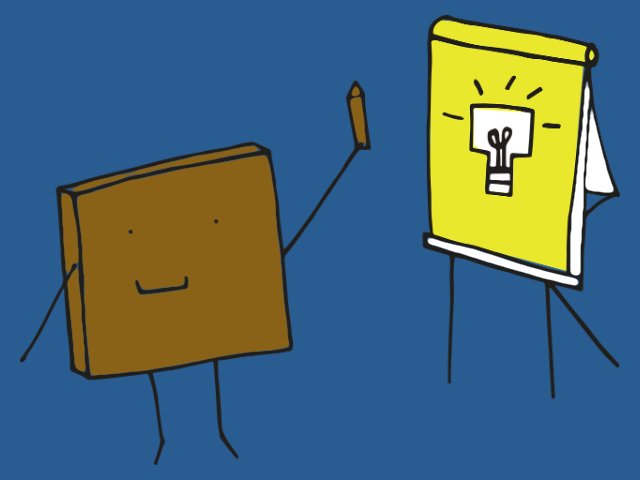
First of all, a hearty “thank you” to everyone who has downloaded and played Spell Defense during its launch weekend. While I’m humbled by the kind words you’ve had to say about the game, I want to remain attentive to things that might detract from the experience. Having written software for 20+ years, I understand that releasing software is just another beginning… I know… deep, right?
I’ve gotten a lot of good, constructive feedback in these last few days, and most of it hasn’t been too surprising. It sounds like I need to harden the letter selection algorithm to better avoid situations where there’s not a good enough mix of consonants and vowels. I could make the health bars and resurrection a little more clear. All that stuff makes total sense, and I will absolutely address them in the next update.
However, the number one requested feature for Spell Defense absolutely took me by surprise…
Well, nobody phrased it quite like that. What people actually noted was that they were interested in reading the tips and tricks that appear during the level loading screens. The “problem” is that most phones made in the last 5 years will load the level in under 2 seconds, so the game switches to the next level before you have a chance to finish reading the tip.
And I get it… I have a lot of important things to say about the economies of scale when it comes to making trail mix in a capitalist society. The world needs to know these things!
The solution, however, is simple… you want longer loading screens. I hear you loud and clear! Don’t worry. I’m am experienced software developer, and only the best solutions require you to add Time.Sleep(5 * SECONDS) to your code.
Joking aside, this is a tricky problem to solve. On one hand, some people clearly want to read these tips. If I artificially keep you on this screen for a few extra seconds, I’m delaying the ability to play the game for everyone else who may not want to read them. After all, the level’s ready, but I’m just not letting them play.
On the other hand, I could replace the progress bar with a Play button once everything is ready. That way, you could have as much time as you want to read my masterworks, and start the level when you’re ready. Alternately, you can just mash that part of the screen with your finger, so that the level starts immediately. This one’s a bit of a UX bummer because you already had to tap two different Play buttons to get to this point. This solution adds a third tap which feels clunky.
Or perhaps, I’m overthinking this. That wouldn’t be completely out of character :)
Regardless, I’m always eager to hear from players so that I can continue to make Spell Defense as fun and engaging as I can possibly make it. If you have any ideas, drop us a line at [email protected].